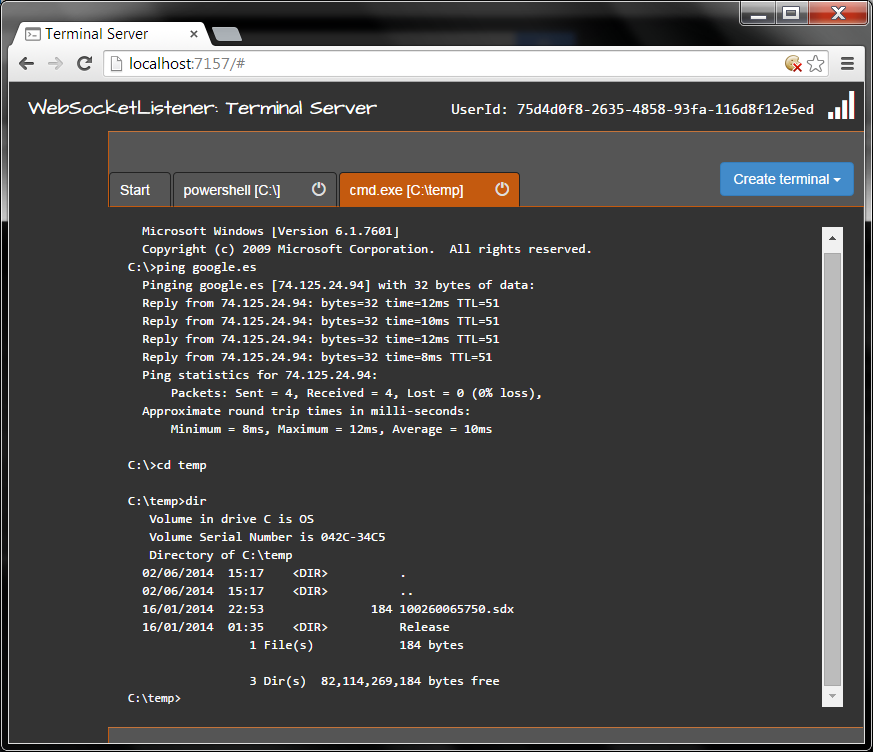Instructions
This is an example of ng-terminal-emulator used to recreate a small command line interpreter.
This example uses browser's localStorage as file system. It is possible to create files using standard output redirection:
:>echo single line > file.txt
:>break multiple line > file.txt
Or append to files:
:>echo single line >> file.txt
:>break multiple line >> file.txt
The following file system commands are available: ls, cat, rm, mkdir, cd, pwd and rmdir.
Cross path operations are not supported in this example.
Looking for a more complex example?
Take a look to the Terminal Server example that uses WebSocketListener.